Blogging can be a great way to earn a nice side income from sharing your passions online. And it isn’t as difficult as one may think. If you have the willingness to learn and the follow-through to make it happen, you can have your blog up and running in no time. Follow these steps to start a blog and make money online.
How To Start A Blog: Step by Step
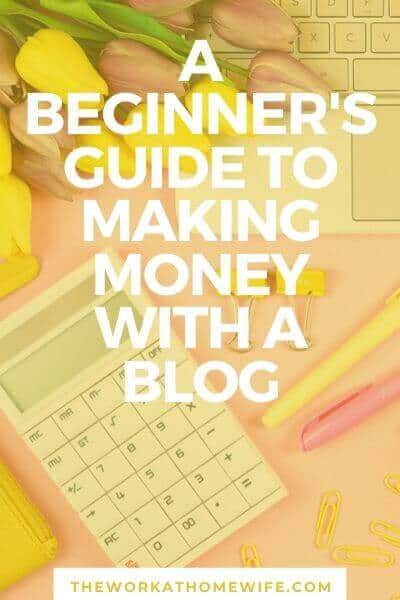 Pinpoint Your Passions & Profit Potential
Pinpoint Your Passions & Profit Potential
The last thing you want to do, after all, is start a blog and later feel you shouldn’t have. Or at least maybe you shouldn’t have started that blog. (Been there.)
I started blogging way back in 2009. At first, I was blogging for my virtual assistant business in an attempt to attract new clients. I quickly found out that wasn’t where my passion lied. What I did love blogging about was what was and wasn’t working as I pursued my work-at-home career. That’s how the site you are on came to be as I moved my blog away from my business site and into a new niche that was no longer relevant to my business website’s visitors.
Choosing your niche is a very important step in your blogging journey and one that shouldn’t be taken lightly. The most profitable, established blogs were built around a passion. It is absolutely essential that you choose a topic you find engaging as an individual. Choosing a field based on what others are doing or what you think will bring in the big bucks will get you nowhere fast. You will lose interest before your first paycheck. Identify your passions. What is it that you love to live, learn and share with others on a daily basis?
Today, I want you to get out a pen and paper and start letting your mind wander to all possibilities. I want you to start by answering the following questions:
- What do I know a lot about?
- What do I love talking about?
- What do I love learning about?
- What problems can I help someone solve? Think about your own life and struggles you have overcome.
- How can I improve on the content that’s already out there?
- Can I come up with enough content to create a thriving, regularly updated blog?
If you are hoping to generate an income from your blog, your next step is to determine whether there is profit potential in the area that has you interested. The quickest way to do this is to ask, “what do I have to buy to make these dreams a reality?” Are there specific supplies necessary? Does your interest require some kind of investment? Are there books on the subject available on Amazon? Are there in-depth courses available on Udemy or elsewhere? These will be things you can promote down the road.
If you are able to feed your obsession with free information alone, you may find your income potential is limited. There may not be many paying advertisers or affiliate programs available. That does not mean that you can’t make money, it may just mean you will be relying on avenues like AdSense and display ads. But, chances are, there are quite a few items you can promote down the road regardless of your niche.
How to Create Your Blog
Once you have settled on your topic, you need to start creating your online space. You will need three things to get your blog online:
- A compelling domain name
- Quality Hosting
- WordPress Installation
There are many reasons why Bluehost is so highly recommended, but here are a few:
- Their service, reliability, and usability. In fact, they are one of the very few hosting providers officially recommended by WordPress!
- A domain name is included free! (Your domain name is where your blog is located online and what it’s called. Ex. thetheworkathomewife.com)
- Their Control Panel is easy to use.
- Installing WordPress is a breeze.
- SSL is included FREE. This is absolutely essential as Google will soon be marking sites without SSL as “not trusted.” Some hosting companies charge hundreds of dollars per year for this.
- They also offer courteous and professional 24-hour in-house technical support for your hosting account 7 days of the week all year long. That means when you call in at 1 in the morning on a Thursday, you are calling to the same place that your hosting account is at and someone there will be able to help you.
- Plans start as low as $3.95 per month
Also, to help make sure that there is little to no risk for you, Bluehost has a money back guarantee. So, if their hosting is not what you need or want, you can cancel at any time.
To get ready, you will want to gather a few things beforehand to make the process even smoother. The big one:
What you will name your blog: Choosing your blog’s name can be one of the hardest things you have to do. While you can always change it later, if necessary, life is so much easier if you get it right the first time. Here are a few tips:
- Keep it simple. You don’t want to have to spell it out every time you give out your blog URL. Don’t use confusing spelling and don’t substitute numbers for letters. Don’t include hyphens.
- Choose the top-level extension – aka .com. People will naturally type in and say .com as that’s the most popular extension. If the .com isn’t available, I’d recommend going back to the drawing board. If someone already has the .com and you buy the .net, there’s a good chance you are going to be sending them some traffic no matter how hard you try to educate your audience.
- Avoid trademark and copyright infringement. Along those same lines, if someone already has the .com they may have registered the trademark. You will have to change your name anyway at some point. The same goes for using brand names in your URL. Don’t include brand names like Instant Pot as those are registered.
This can be discouraging for some, but tools like Wordoid can be fun to play with and get your wheels turning.
Ready to roll? Let’s get started.
Set-Up Your Hosting Account
To get started, go to Bluehost’s homepage and choose your hosting package. Bluehost offers a number of ways you can save big. If you sign up using my link, you will get your domain for free if you purchase a 12 month or longer hosting plan. The longer your service package, the bigger the savings. You could pay as little as $3.95 per month.
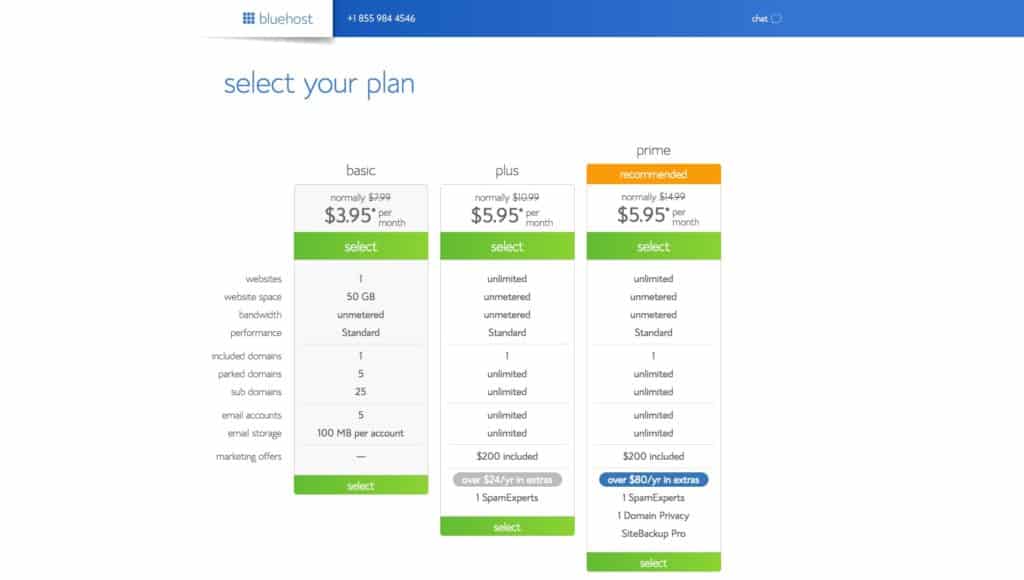
You can then choose your free domain name, or come back to it later.
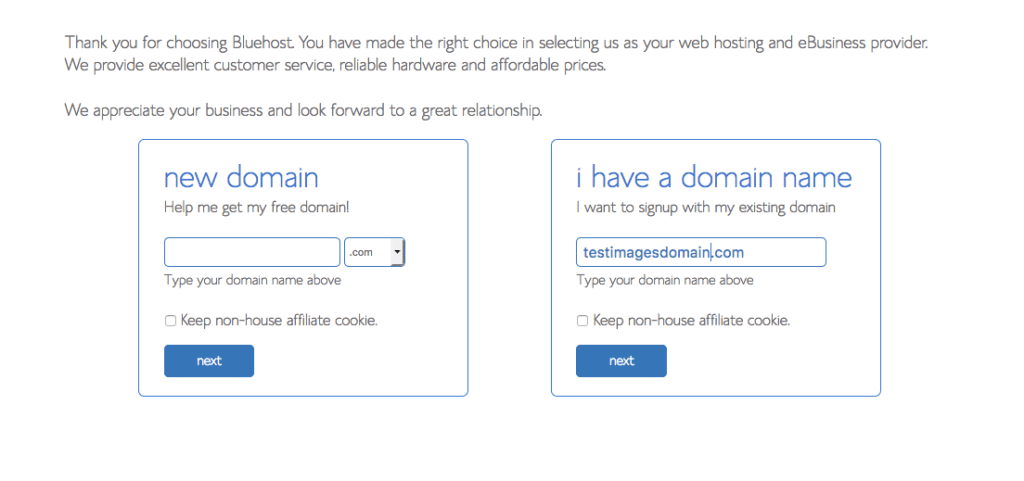
After you have filled in your information and chosen your hosting package, you can click the payment button to complete your purchase.
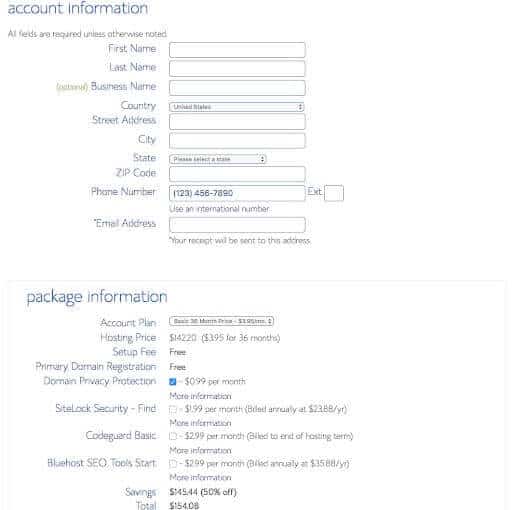
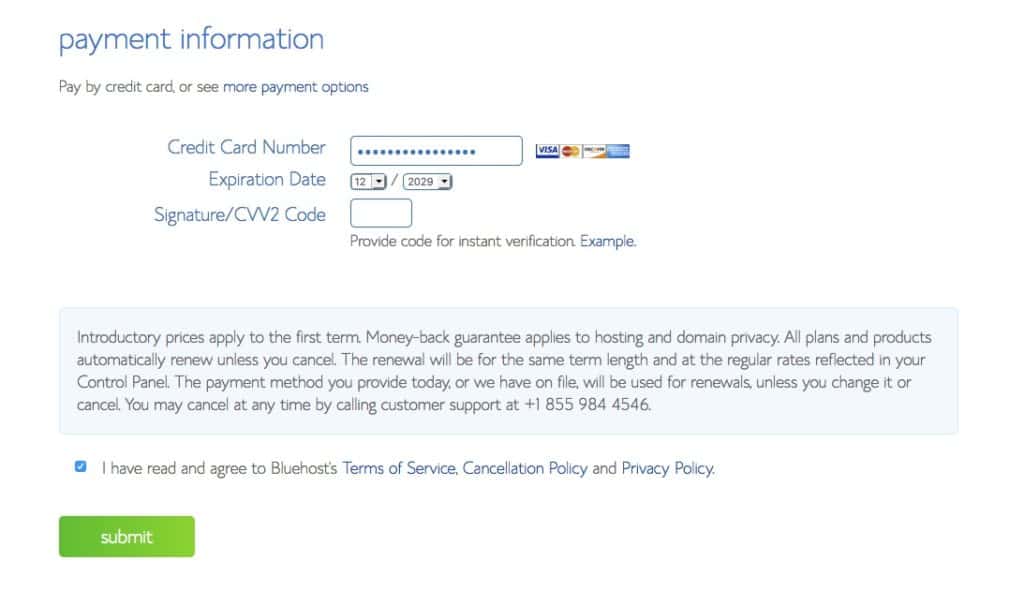
Now that you are all signed up and are able to log into your account, you will be able to get started blogging.
Start Writing Blog Posts
Now your new blog is ready for content. You should have a bucketful of blog post ideas in the beginning. After all, you did think you could start an entire website about this topic. 😉
Answer the Public is another fun site to play with. This site pulls in questions people have asked on various topics all around the web. As an expert in your field, you can get to work answering these questions in your next blog post. If it’s a popular question, your regular readers probably have it too!
First, make sure you change the filter from UK to US on the front page. Then, enter your desired topic or keyword. On the next page, you are going to have more questions to answer than you know what to do with.
Start Getting Traffic
Your new blog is ready. It’s time to invite some guests!
Social media marketing is very important to attracting blog traffic, but it can also be overwhelming and frustrating. Especially when you are just starting out. For that reason, I recommend you start out on one platform instead of trying to tackle them all at once. The platform I recommend? Pinterest.
For a very long time, too long, I stood in the “Pinterest Doesn’t Work for My Kind of Blog” Camp. Then one day I woke up. I started doing those things the madly successful bloggers were doing. Within twelve months, I increased Pinterest traffic from under 5,000 pageviews per month to over 113,000! And thankfully, Pinterest results can be seen quickly. In the first month alone, I saw an increase of 10,000.
Why I Like Pinterest
- Commercial Interest – We make a lot of buying decisions via Pinterest. I have one little product comparison Pin that has generated over $2,000 in sales in four months. I was in it for the traffic and ended up with a gold mine. Don’t underestimate the buyers over there.
- Low Maintenance – Pinterest is one of the few social networking platforms where you can experience big results with little effort. It’s not necessarily a place for heavy conversation. We Pin and go.
- Long-Term Virality – On most social platforms, if content is going to go viral it is going to happen within the first week, and during that first week is when the majority of traffic will be felt. I haven’t found that to be the case on Pinterest. I have one Pin in particular that was slow to be picked up but has experienced several repeat bumps over time. And it has not fallen off in about four months.
Pinterest, like every other social marketing platform, isn’t about hitting the lottery. It’s about strategy. It’s about finding what works and doing it ritualistically for as long as it works because things will change. Here are some of my top ways to increase your Pinterest traffic starting right now.
- Include Pinnable images (visually appealing, tall with text) in every post. Your readers will not create images for you. If it isn’t there for them, you aren’t getting Pinned.
- Fill in the Blanks – When we want to share something with our communities we don’t necessarily want to take the time to write our own description. If we don’t have the time, we may simply click away and not share it. Fill in that Title and/or Alt Text information when uploading images to your blog. No one is clicking through something titled “Image001.” You can even use this as an opportunity to add hashtags and your website URL. (Bonus: This is also good for SEO.)
- High-Quality Photos – Images will make or break your Pinterest efforts. If you are taking your own photos, brush up on a few tutorials (you’ll find plenty on Pinterest). If you are using stock photos, two of my favorite sites are Haute Stock and Styled Stock Society.
- Either spread your Pins out over time or use a good 5-to-1 ratio (5 Pins from others for every 1 of yours) if you are pinning a lot of your own posts at one time.
- Pin from your post not your home page.
- Make sure your Pinterest account is a Business account. This gives you access to analytics and may provide more pull in their search results.
- Make sure you have Pin It Buttons installed on your site. It shouldn’t be left to your readers to figure out how to share your content. Make it easy.
- Get signed up for Rich Pins.
- Install the Pinterest app on your phone. I get the most interaction at night and on weekends. Therefore when I’m watching television at night or on the weekends I Pin a few things during commercial breaks, while I’m waiting in line, etc. We talked about being a participant above. Work it the same way everyone else is for best results.
You should go ahead and set up profiles on other platforms like Facebook, Twitter and Instagram, even if you aren’t using them right now. This will allow you to start gaining followers there and you can share your latest posts to keep them active. When you are ready to bring them into the mix, they will be waiting.
P.S. Before you have guests over, make sure your blog is easy to navigate so your visitors can find their way around. The Blog Structure Blueprint is a free guide that can help you do just that.
Start a Blog FAQs
You have likely done a lot of brainstorming in preparation for starting your new blog. But, you may still have a few questions. Let’s address a few of those.
What should I name my blog?
Choosing your blog’s name can be one of the hardest things you have to do. While you can always change it later, if necessary, life is so much easier if you get it right the first time. Here are a few tips:
- Keep it simple. You don’t want to have to spell it out every time you give out your blog URL. Don’t use confusing spelling and don’t substitute numbers for letters. Don’t include hyphens.
- Choose the top-level extension – aka .com. People will naturally type in and say .com as that’s the most popular extension. If the .com isn’t available, I’d recommend going back to the drawing board. If someone already has the .com and you buy the .net, there’s a good chance you are going to be sending them some traffic no matter how hard you try to educate your audience.
- Avoid trademark and copyright infringement. Along those same lines, if someone already has the .com they may have registered the trademark. You will have to change your name anyway at some point. The same goes for using brand names in your URL. Don’t include brand names like Instant Pot as those are registered.
I am not very “techy.” How will I manage and upkeep a blog?
I didn’t know anything about WordPress when I started my blog. Frankly, I knew very little about how online businesses worked. Most beginners don’t. There are so many free video tutorials out there though, it’s easy to learn! WordPress has some great tutorials for beginners. You can also find almost anything you need to know on YouTube.
How much is this really going to cost?
The only thing you really need to purchase at this point is webhosting and a domain name. Bluehost includes a domain name free and their hosting packages run from $3.95 per month to $9.95 per month depending on how long of a term you sign up for initially. (month-to-month billing is more expensive than purchasing a 36-month term)
If you go for the best deal, you can be blogging for around $50 per year! That’s not much at all. There are always extras you can purchase – themes, premium plugins, social media schedulers, etc. – but those things aren’t necessary to start. I kept my expenses to a minimum until I started turning a profit. To this day, I have never paid for a custom design or a lot of those vanity things that are unnecessary and don’t really have an impact on your profits. Start small.
Can I start a blog for free?
You could. But you are inevitably going to have to move over to self-hosting in the near future anyway. Why deal with that headache?
Most advertisers and affiliate networks do not accept those on free wordpress.com sites. Free sites are also very limited when it comes to plugins and functionality. You also have to remember they own that property at the end of the day. If they find you are in violation of any rules, they can shut you down without notice.
Why should I choose Bluehost?
There are a lot of hosting options out there. They can range in price from very affordable to super-expensive. I host my sites on Flywheel these days and it runs me almost $300 per month. You don’t need that right now. You need reliability and affordability. Bluehost offers that.
They are one of the few companies recommended by WordPress. They also offer great customer service in case you ever have questions or need help. And, you probably will.
There are already so many blogs. Isn’t the market in everything saturated now?
Do you complain when a new shoe store or clothing boutique opens in town even if you have a lot to choose from already? Me neither. Everyone is doing something a little different. Everyone is carrying a slightly different selection. Maybe the new store carries the brand you have been longing to find locally. Maybe the new owner is destined to be your new bestie. Same goes for blogs. There’s always room for more great in a world full of mediocre.
How long will it take to make money as a new blogger?
If you have the dedication and determination, you can make money blogging. It isn’t going to happen overnight. Most bloggers who are consistent in their efforts start seeing income around six months. It often takes about two years to reach full-time income.
Can you go faster than that? It depends on how much time you have to devote to your blog. Consistency is key. You can’t publish a post once every three months and expect to see results. You have to show up.
How many hours per week do I need to devote to my new blog?
It all depends on how quickly you want to take your blog to full-time, or if that is even a concern at all. There are millions of hobby bloggers out there who spend less than five hours per week on their blogs. Those people, however, often don’t make much if any money from their blogs. And many don’t care. It’s all about the love. And that’s cool.
It’s your blog. You get to decide how much or how little time you want to devote to it. Just know that there is often a direct correlation between how much time you spend on your new site and how quickly it grows and earns money. Don’t quit your day job just yet if you need a consistent and steady income, but find those fringe hours to devote to your new passion project. It may mean sacrificing a little Netflix time.
How often should I publish new posts?
Again, there are no hard and fast rules here. Consistency is key, however. Get a calendar and schedule set up. I’d shoot for at least one post per week in the beginning to help get your site filled out for new visitors.
What if I run out of ideas to write about?
I have a free worksheet (day 3) if you sign up for the free blog beginner series offered at the bottom of this post.
How do I get traffic to my new blog?
I’m a big fan of Pinterest for generating traffic fast. Canva is a free online image editor that will make your life so much easier.
Canva has ready-made templates available for Pinterest and other social media platforms that will make creating compelling images easy. Just drop in an image and change up the text to match your post. They even have free design tutorials available through Canva Design School.
One thing you do need to educate yourself on is image copyright. You have to ensure you are sourcing your images properly to keep your clients out of hot water. You can’t just use any image you find online. You have to have permission.
You will want to look for royalty-free images. Burst by Shopify has a nice selection for a variety of niches. I get my images through, Styled Stock Society and IvoryMix. I pay for a membership, but they have free images available as well.
I’m just not seeing results. Now what?
As we talked about before, success isn’t going to happen overnight. It won’t happen without a plan and focus.
Map out small goals you want to achieve in the upcoming months.
- Getting your blog online.
- Publishing your first post.
- Getting your first visitor.
- Getting your first visitor from Pinterest.
- Getting your first 10 followers on Pinterest.
Then, write down the steps you need to take to achieve each goal.
- Purchase hosting and a domain name. Install WordPress.
- Write your first post. Proofread. Publish it on your blog.
- Share your first post on your personal Facebook Profile. Tweet it. Share on other platforms you are a member of.
- Pin your post to Pinterest using a compelling image and description.
- Follow other Pinners in your niche. Join a few Facebook Groups for bloggers and search for Pinterest profile threads and Tailwind Tribes or group boards.
You can’t have your first and only goal “make $1,000 a month.” A goal without a plan is simply a wish. What actionable, small steps do you need to take to get there. Focus on the small steps not the big looming picture.
I have a few simple tips for succeeding in blogging:
Take action every day. Be authentic. Be realistic. Be you.
Ready to get started? Select your hosting package at Bluehost here.
Already Have a Blog? Looking for Additional Help?
Once the content is flowing and your community is growing, do not stop learning. There are always skills that can help you take things to the next level. A few of my favorite programs:
- Launch Your Blog! – The folks at Create and Go have a really great comprehensive course that will help you get your blog up and running if you are struggling with the technical aspects. It’s all about mastering WordPress, creating images, collecting email addresses, setting up social media and so much more.
- Elite Blog Academy – This course is the one that took me from struggling to earn $1000 per month to six figures per year. It’s the crème de la crème when it comes to blogging courses covering everything from designing your website to getting traffic to making money all the way to becoming a true business owner hiring help. It is the best all-encompassing course I have come across to date that meets the needs of bloggers at various levels. Enrollment only opens once per year. Get on the waitlist now.

Earning an income takes time and dedication. I’m blogging now for over a month and although my blog has a few affiliate links, and more than 4000 views, I don’t think it’s ready for a full out advertising plan.
Great article! I have been wanting to start a blog for a while now so I am going to bookmark this post. I do have a question… is it necessary for a new blogger to get hosting? Or can we wait till we get more traffic? I just don’t know if it is necessary at the beginning or what the pros of it are. Thanks!
If you are intending to monetize at some point, I definitely recommend getting paid hosting from the get-go. Moving later can be a headache and you may be left with a lot of cleanup and broken links. There are also some advertisers and networks that will not work with those on a free platform (Ex. blogger).
If you are looking to simply have a personal writing site, there is nothing wrong with a free platform. If your intentions are to make money, I would recommend treating it as a business from the beginning. (And hosting is available for less than $5 per month.)
#7 is my favorite and I feel least common rule people follow. It’s what I thrive on – what makes blogging fun 🙂 Thanks for a great list Angie!
You are welcome, Tiffany. Thanks for stopping by. (And continuing to share your learning experience with the rest of us!)
Hey Angie,
Point #1 is very crucial for beginners to learn since blogging is not just about what you want to write but it’s also about the niche or topic that they think can be good for monetizing. Yes, blogging is about passion but when it comes to having an income-generating blog, it’s very important to be specific on topics.
Hi Angie,
I have created EMD sites. My goal was to make money through Adsense. Can you help me how can I do this?
You likely have a long, hard road ahead, Jack. EMDs fell out of Google’s favor about two years back. The future of ad networks has also been in question recently, https://theworkathomewife.com/blog-ads-sell-more-by-identifying-your-usp/. If you want to pursue that avenue, I would recommend coming up with a well-rounded income plan that uses a variety of methods.
I liked your list it had a few points I didn’t see before. I can’t wait to check out the rest of your sight.
Thanks is much for the info! I just recently started my blog and I’m just looking for ideas on how to work it’
This was amazing information! Thank you so much! I’ve been working on my blog for a week. I’m learning all the gadgets and gizmos before I start posting to much. THANK YOU!!!
Best of luck with your new venture, Felicia!
I was afraid of that, you said it may be difficult to move later. eeks
Oh well, in the beginning of my blog, I had no idea there was money to be made!
Best of luck, Melinda!
I’ve been looking into this for weeks and I still don’t understand. I have a blog through WordPress, for about 3 years. So I switch that to a host, if I ever figure out what that all entails. (I don’t understand plugins or anything like that.) Then I start putting up stuff like I normally would, but how is that different. How can just switching to a host generate income? There’s something in the middle that everyone always tends to leave out. If you can help me with any of these concerns that would be most welcome.
Thank You.
Hi, Estela. Many income opportunities are against WordPress.com’s terms of service. And, many affiliate networks and display ad networks will not allow those on a free platform.
Once you have your blog self-hosted, you will then be able to start applying to some of the opportunities found in these posts:
https://theworkathomewife.com/top-20-affiliate-programs-women-bloggers/
https://theworkathomewife.com/legitimate-ways-make-real-money-blogging/
https://theworkathomewife.com/how-to-make-money-blogging/
Ad and affiliate networks are where your income comes from. You can also sell your own products and services. Being self-hosted will allow you to use ecommerce and other plugins that can help grow your business substantially.
This is a nice outline of monetizing a blog. One of the things that I think a lot of people don’t understand when they start a blog is how much goes into actually building domain authority so that your site will show up in google and other search engines. Even with a great hosting plan and nice WordPress website, site owners need to invest a lot of time and effort into authority building so that traffic increases. I’m one of the crazies that thinks it’s actually worth it, though. And clearly so do you! I love this post and love everyone who’s commenting on here who are all going for it. That’s seriously awesome!
Love the breakdown! I want to start making money from my blog so I see I still have a lot of work to do 🙁
Keep at it, Priscilla.
When you first started blogging were you focused on one thing from the beginning or did you jump around a bit until you found your thing? I just started and feel like I’m a bit all over the place but hoping in time I will be able to narrow my focus. I work a full time job and really want this to work so I can work from home!! =) Thank you.
As long as your topics are of interest to your target demographic, you should be okay with a little experimenting while finding your groove.
I keep hearing about themes but I’m not quite sure what they are and whether or not I need one to set up my blog.
Themes are what determine the look and layout of your site. WordPress installs come with a basic theme that will get you started. You can always upgrade to a theme – free or paid – that fits your personality and layout needs.
Hey angie
I’m thinking about starting my own blog to make an extra income but I’m so confused on it all, could you help me please?
Thanks
What’s up, Chloe?
This is a great walk-through Angie. It’s going to help those who want to start a blog a monetize it. It takes time but the journey is so worth it.
Hope you’re having a great week!
Cori
Definitely, Cori. Thanks for stopping by.
Hi, great information here! I’ve been toying with the idea of starting a blog for some while now. And now I am in a position where I don’t need to work outside of the home so I have more time. I am a crafter/sewer and sell mostly to friends and family by word of mouth. I also have a Facebook business page where I have sold items https://www.facebook.com/GirlOnASwing/ I’ve also been toying with selling these items on Etsy. My question is: should I just jump in with blogging first or Etsy first or go all out and do both at the same time? Any tips would be most appreciated. Cami
Hi, Cami. Here is a great post that weighs the pros and cons of both http://splendidlycurious.com/selling-on-etsy-vs-your-own-websites-shopping-cart-an-answer-to-the-question-everyones-asking/.
Very nice post! I have been steadily saving up money to buy a domain and a host.
Great post and very informative! I just have no idea what to blog about.
Make a short list of things you love and could talk about and learn about for days. Start there.