Living ain’t cheap: that’s the way it feels, anyway. There are just so many expenses in our modern world – from heating and cooling to Internet to food costs. The great thing is that working from home can actually lessen some of our daily costs! With just a few easy changes, we can create financial awareness and efficient spending that can make our finances sing. Once the changes are made, they can even save you time. If you’re ready to win back your money and time, read on to my 16 easy wins below.
1. Track Your Expenses
One of the most important steps in controlling your finances is in tracking your expenses – you must understand where your money is going. By creating this financial awareness, you’ll be able to understand your spending habits and create a plan for how to spend more responsibly, if necessary. Keep track with whatever method works for you – you might create a simple spreadsheet or have a notebook where you write down every penny you spend each day. Doing this will pinpoint where you can tighten up your spending now that you’re working from home.
2. Track Your Income
Tracking your income goes hand in hand with tracking expenses: how do you know what you can spend if you don’t keep track of what you’re making? As a remote worker, you may have many streams of income: perhaps you’re a virtual assistant with several clients, do some social media management on the side, and you’re a freelance writer who writes for several different publications a month. Each of these jobs probably pays separately at different times of the month. Write down each payment you’re expecting and the date you’re expecting it on an income tracker – you can also put this in a spreadsheet.
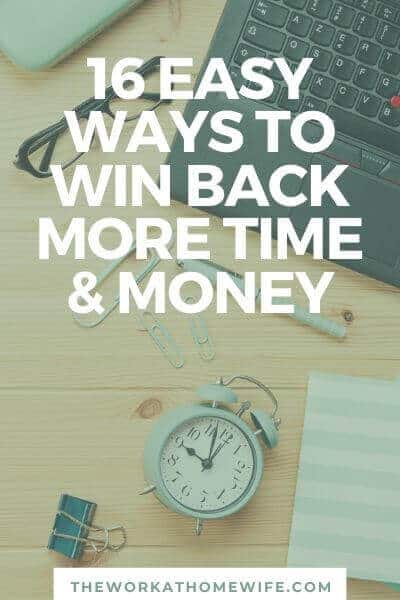 3. Work Within a Revised Budget
3. Work Within a Revised Budget
Now that you’re working from home, you can rework your budget to match. Previously, you might have been spending on transportation (vehicle maintenance, gas, public transit expenses), extra food (morning coffee, lunching out), wardrobe maintenance (dry cleaning, new clothing) and so on. Since you’re no longer commuting, working far from your kitchen, or needing to dress business casual every day, you can eliminate these expenses from your budget. Your overhead is lowered! If you took a pay cut to work from home, this can help until you build up your revenue streams. Use a free app like Mint to help you out.
4. Sign Up for Trim
By tracking your expenses, you might have zeroed in on several places where you could reduce your spending. But you might still be blind to all the recurring charges you pay each month – from Netflix and Hulu to Dollar Shave Club and Graze. Trim highlights these items for you by checking your bank account and credit card statements line by line: their AI identifies all of your subscription services, then sends you a list along with how much they cost you a month. Then Trim will save you time and take care of canceling whichever subscriptions you no longer want automatically. If they can’t, they’ll let you know. They can also negotiate lower cable and phone bills. They recently got me a $40+ reduction in my monthly Spectrum bill. They charge 25% of your annual savings, but it will still well worth that expense in the long run!
5. Sign Up for Paribus
Wouldn’t it be nice to have a friend watching your back, helping you purchase items for their lowest price? That’s pretty much what Paribus does. By scanning your emails for receipts, Paribus tracks what you’ve purchased and monitors for price drops on those items. When they notice a price drop at one of their partner merchants, they notify the merchant and help you get the difference back. This one won’t earn you a lot but it is easy money! With very little time investment. And mental relief from that sales FOMO.
6. Watch for Hidden Fees
Hidden fees lurk in many places, from your Internet bill to your bank statement. It’s more than worth your time to watch out for them – it’s all part of maintaining your financial awareness and key to controlling your financial destiny. When choosing a bank (or whether to stay with one), see how much they’re actually charging you for your account. Some accounts are free as long as you’re getting regular direct deposits of a certain amount but may start charging you a monthly fee when you’re working from home and getting paid via Paypal instead. If you’re using prepaid cards, check your statements for ATM fees, swipe fees, and more. Your Internet company probably charges you a monthly modem fee that you could eliminate by purchasing your own modem. Identify these hidden fees, and choose how to resolve them – whether by switching providers, purchasing your own equipment, or deciding to just pay them.
7. Check Competitor Pricing
Whenever you have a choice among multiple service providers, you should regularly check for special offers and lower prices from your provider’s competitors. By going with another cable company, for example, you could significantly reduce your Internet bill and lock in a certain price for a year or more. (When the time’s up, just switch again.) I’ve seen gift card offers from drugstores for switching pharmacies, better car insurance rates, and more. Be sure to check for savings regularly.
8. Be Cognizant of Unintended Spending
I run into big trouble at the grocery store. I am way to tempted by “new and improved” or unpublished sales. I always go way over my budget. I recently cut my grocery bill in half by taking advantage of my store’s grocery pick-up service. I’m saving a ton of money and time! Read more about my story here.
9. Cash In on Clutter
We all accumulate stuff over time. There are likely things around the house that you find yourself stepping over, moving around, wondering why you are still dusting this thing. Get rid of it! Even better? Sell it. Use the cash you receive to pay off some debt.
10. Get Your Credit Card Bills in Shape
Do you know how much you’re spending in credit card interest per month just by carrying a balance? It’s probably not pretty. There may be a couple of easy ways to fix this and save yourself money, though. First, see if you can get your interest rate reduced by calling your credit card company and asking. Play up being a good customer who pays their bill every month when you ask – or keep your eye out for credit card offers you get by mail. If one comes in from your current credit card company that offers a better interest rate, try giving them a call and explaining you want your current card at that offered rate. If your current credit card company won’t work with you, check out credit card offers that include balance transfers with 0% APR for a certain length of time (like 18 months). Make sure to pay your balance before the grace period is up – and, really, try to eliminate any credit card balances you’re carrying from month to month, period.
11. Keep a Buy Waitlist
Need or want to make some purchases but it doesn’t necessarily fit into the monthly budget? Maybe you need a new bookcase for your office, a crock pot for the kitchen, or a free-standing air purifier to keep your home air clean. Whatever you need, make a list of the items that you’d like to buy – then keep track of their cost. Keeping this list updated means you can check it at a glance when you have some money to spend. This can help prevent you from frittering away any extra money and from forgetting what you need.
12. Improve Your Energy Efficiency
It’s especially important to keep your home as energy efficient as possible since it’s now your workplace as well. Try dressing up and down depending on the ambient temperature so you don’t need to run your AC or heater as much – you can dress in layers, putting on extra layers when it’s cold and stripping down when it’s warm. Installing a programmable thermostat like Nest can help you in your quest to control heating and air conditioning costs. You can also use energy-efficient light bulbs (like LEDs), unplug appliances when they’re not in use, and seal nooks and crannies where drafts can come into your home (or cold air can escape). You can also tweak how hot your water heater is set, and invest in energy- and water-efficient appliances when possible. All of these changes can add up to much lower energy costs.
13. Cancel Your Cable
When working from home, it can help to eliminate distractions during your workday – and remember to deliberately unplug after work. Canceling cable can help you achieve this goal! You’ll be less likely to just turn the TV on for background noise, which tempts you to veg out rather than get work done. You’ll save a bunch of money each month, and then you can use services like Netflix, Hulu, Amazon Prime Video, and more when you’re ready to relax with your favorite shows.
14. Reduce Your Mobile Data Plan
Now that you’re working from home – where the Wi-Fi is – you probably don’t need to pay for as much data on your mobile plan. Look at your cell phone bill and then at what your provider – whether AT&T, Verizon, T-Mobile, whoever – is offering in terms of monthly plans. Choose a cheaper option if possible. Packages are changing all the time. We recently saved $40 per month by switching to an unlimited plan with our provider as opposed to the limited plan we were on. Go figure!
15. Eat Smart
The good news is that you’re saving money by not picking up coffee or lunch every day when working outside the home. However, this might also mean you’re tempted to start snacking all the time – it’s so easy to graze during the day when the kitchen’s right there. Make sure you set a snacking budget for each week and ensure your snacking habits stay within that budget. You might also be tempted to order dinner delivery because you’re overworking or don’t feel like cooking at the end of the day. In that case, make good use of a crock pot – set your meal up at the beginning of the day, then let it make your home smell delicious and remind you when the workday ends.
16. Do Your Taxes
With a dedicated home office that is your workspace, you may be eligible to make several deductions on your taxes. You could possibly deduct part of your Internet bill and other utilities that you use for business as well. Check with a tax professional or do some more research to determine how much you could save on your taxes by making the appropriate deductions. Make sure you hold on to all your invoices and bills as well.
I recommend using QuickBooks Self-Employed as it’s super-affordable and pulls in all of your banking and PayPal transactions automatically. It also has an app that allows you to send invoices, track mileage and upload receipts on the go.
Now that you know how to tweak your monthly finances, hop to it – just go straight down my list of 16 easy wins and check off each item until your budget is moving along like a well-oiled machine. And if you need a serious restart, check out Financial Reboot. The Financial Reboot Course is a step-by-step, self-guided course that will help you not only learn how to budget and get out of debt, but also really understand how you look at money so you won’t make the same mistakes again.