For a very long time, too long, I stood in the “Pinterest Doesn’t Work for My Kind of Blog” Camp. When I joined Elite Blog Academy in 2016, I was committed to completing every aspect of the course – even the parts I didn’t think applied to me. Like Pinterest.
I started learning more the platform and doing those things the madly successful bloggers were doing. Within twelve months, I had increased my monthly Pinterest traffic over 10,000%. And thankfully, Pinterest results can be seen quickly.
I’m not paying for Promoted Pins – though I have seen great results when I have done them. I’m not spending all day Pinning.
Pinterest, like any other marketing platform, isn’t about hitting the lottery. It’s about strategy. It’s about finding what works and doing it ritualistically for as long as it works, because things will change. Here are some of my top tips to using Pinterest for blog traffic.
Also See: How to Make Money on Pinterest as a Beginner
1. Make sure your Pinterest account is a Business account.
 Rich pins, promoted pins, and access to Pinterest Analytics are only available for Business accounts. And it’s free.
Rich pins, promoted pins, and access to Pinterest Analytics are only available for Business accounts. And it’s free.
2. Don’t forget to claim your website.
This lets Pinterest know you own the content shared from your URL.
3. Get signed up for Rich Pins.
Rich Pins help your content stand out by displaying additional information beyond the description. Rich Pins are available for recipes, articles, products and more.
Note: If you use the Yoast SEO plugin, it can help you claim your website and validate Rich Pins in a few steps
4. Clean up your boards.
Get rid of the useless nonsense or make those boards Secret.
5. Join a few highly active Group Boards.
Use them to promote your most popular pieces. There are several Facebook Groups devoted to Pinterest Collaborative Boards and you can also use Pingroupie. Make sure the boards are being updated frequently and are receiving Likes and Pins. We don’t want to waste our time.
6. Make your own Group Board
Invite bloggers in your niche that are Pinning high-quality content. Don’t go overboard with Group Boards. Quality over quantity. Always.
7. Join Tailwind.
This scheduling tool saves me so much time. I can drip new Pins out to several boards over a period of time so I am not spamming my boards with a ton of the same Pins at once or having to remember to come back and pin them again later. Tailwind also offers SmartLoops which allows you to have your most popular posts Pinned again automatically every month or two, or even seasonally. Tailwind Basic costs $15 per month and comes with great reporting and Instagram scheduling as well. Get your first month free with this link.
8. Join a few relevant Tailwind Tribes.
Tribes are different from Group Boards in that instead of you pinning to a board shared by a number of bloggers, other bloggers are pinning your stuff to their individual boards. This can be a great way to increase your reach. Tribes are a feature in Tailwind. With the Basic Tailwind plan, which costs $15 per month, you can join up to 5 Tribes and submit up to 30 Pins to those Tribes per month. I had to increase my submissions by purchasing a “PowerUp.” I paid $59.88 per year for 10 Tribes and 80 submissions per month. Larger plans are available.
9. Use Canva to create your images.
Canva has some great free templates available making design a breeze. Some of you have asked me where I get my images. Here are a few of my favorite sites as they don’t require attribution and they allow commercial use. It’s so important to learn these terms.
10. Take advantage of seasonal trends and trending topics.
People are hitting up Pinterest daily for things like holiday crafts, holiday recipes, budget-friendly shopping and event planning. Check out the Pinterest Ideas page.
11. Don’t just Pin your own stuff.
If you want to reap the benefits of any social platform be a participant, not just a user.
12. Don’t give away the farm.
Those long informative infographics may get a lot of Repins but there is little reason to actually visit the site they came from then. I learned that the hard way. Tease them and make sure they have a reason to come over.
13. Track Goal Conversions
Set up Goals in your Analytics so you can see how Pinterest traffic is converting for you and make necessary tweaks. I have a Goal currently set to track new newsletter subscribers, but you may be able to set up Goals for products if you have an online store. This will help you not only see incoming Pinterest traffic, but also how that traffic converts which is what is really important.
14. Use a Custom Analytics Dashboard
Every month when you sit down to tally your monthly blog stats, don’t forget to include your Pinterest numbers. Use a nifty custom dashboard like this one from Kristie Hill to make it easy to track your top posts on Pinterest for further promotion. I use one of hers and it’s a huge time-saver.
15. Track Conversions on Promoted Pins
When and if you do run a Promoted Pin campaign, pay close attention to those analytics for creating future content.
16. Install a Pin It Button
Make sure you have Pin It Buttons installed on your site. It shouldn’t be left to your readers to figure out how to share your content. Make it easy. This can easily be done with one of the many social sharing plugins available today. I personally use Social Pug.
17. Optimize your profile, boards, and pins for SEO.
Google is loving Pinterest right now. If you can’t get on Page 1 with your site, sneak in there via Pinterest. My keyword research tool of choice is KWfinder, but you can also use Google Keyword Planner if you need to start out free. Include your chosen keywords in the title and description just as you would on your blog.
18. Don’t forget the description
Fill out that Alt Text or Pinterest description space when adding your images to your posts. Make it short, compelling and keyword-rich. If your image already has the post name, don’t waste this space repeating it. Give a little intro instead or ask a question. I’ve also had great success with using words that cause excitement (ex. Awesome list of ways to increase Pinterest traffic)
19. Don’t bait-and-switch.
Nothing is more disappointing than a great-looking Pin that leads to something other than what was promised. Pinterest even asks people on the app if they found what they were looking for after visiting a Pin. Don’t risk it.
20. Get more followers
Ask for followers frequently in your emails, favorite social media Pages or Profiles and a button on your site.
21. Split Test Images
Pinterest is such a fast-moving environment there’s no reason not to split test. Try two or three different images or titles for each post to see if one is outperforming the others.
22. Add a Hashtag
Hashtags are still in their infancy on Pinterest, but there’s no harm in trying them out. If you are on Instagram or Twitter, you are likely brainstorming a few hashtags for each post anyway. Pop 3 to 5 in your Pinterest description.
23. Seek out expert advice
Follow the right people for tips and advice. Simple Pin Media is amazing.
24. Beautify your Boards
That first few rows of Boards showing up on your profile is prime real estate. Make it count. Feature your most popular and “best of” Boards up top. You can even create cover images for your Boards and should.
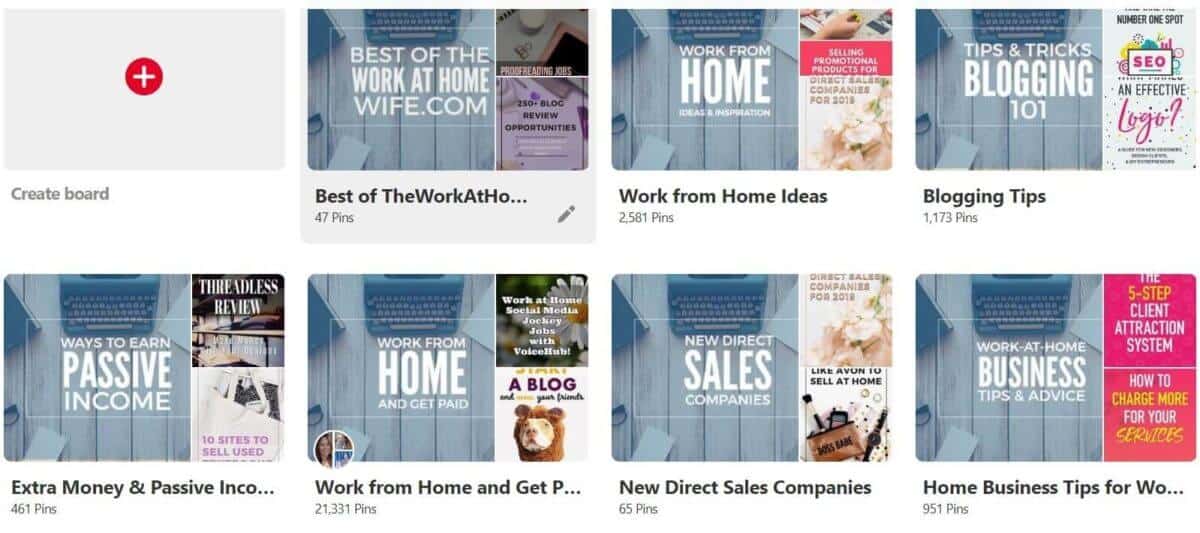
25. Pin from your post
Always make sure you are Pinning from the post and not your home page.
26. Don’t Pin dump
Either spread your Pins out over time or use a good 5-to-1 ratio (5 Pins from others for every 1 of yours) if you are pinning a lot of your own posts at one time. This is easy to do if you are using Tailwind Tribes.
27. Don’t Pin blindly.
Just because an image looks nice doesn’t mean it actually goes to the right place, or anywhere at all. Make sure it hasn’t been hijacked before giving it your vote of approval.
28. Include Pinnable images in every post.
Your readers will not create images for you. If it isn’t there for them, you aren’t getting Pinned. As I mentioned earlier, Canva makes this a snap.
29. Encourage your superfans
Do a little search to see who’s pinning your content and further engage them. See what they are saying in their descriptions or what boards they are pinning to. Nothing is more enlightening than seeing how your audience is putting your words to work.
30. Cross your T’s and dot your I’s
Make sure your boards are correctly categorized and filled out. This is easy to overlook if you are creating boards on the fly.
31. Don’t neglect your old content
Every day you should be promoting some of your most popular, evergreen content. Use Google Analytics to identify these posts. I really like this free custom dashboard from Kristie Hill. Now, optimize and update them with a strong call to action (like signing up for your newsletter), give them a fancy Pinnable image. Great posts never die.
32. Find out what people are searching for on Pinterest.
Pinterest’s Guided Search can be a great way to gain insight into what people are searching for on Pinterest. Drill down to find out what people are looking for and then either use those keywords in your Pins and Boards and/or create new content specifically to serve these searches.
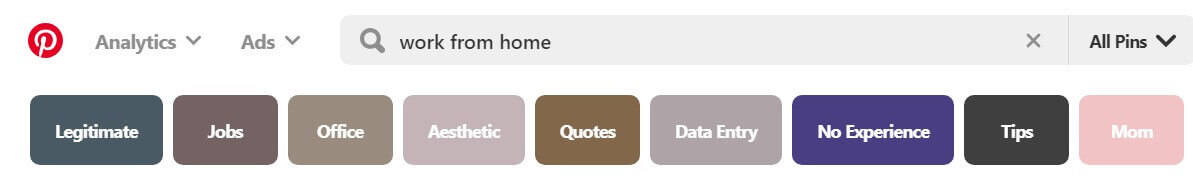
33. Feed the people
Pinterest is a wish list. Find out what your readers are striving for and dreaming about and provide it. Don’t know? Take a stroll around some of your followers Boards and Pins.
34. Install the Pinterest app on your phone.
I get the most interaction at night and on weekends. Therefore when I’m watching television at night or on the weekends I Pin a few things during commercial breaks, while I’m waiting in line, etc. We talked about being a participant above. Work it the same way everyone else is for best results.
35. Now don’t forget
P.S. You should probably also Pin this post. 😉

Great round up of tips, plus I learned some new ones. I pinned it to my Blogging Tips board.
Thanks, Barb.
Very good recommendations. I’ve been very casual with pinning up to now. Looks like I’ve got some work to do.
Thanks for all the tips.
Thanks for stopping by, Wanda!
I love this post and a few of these I am already working on, thanks so much for the tips, now I have to go look at your pinterest. =)
Thanks, Christine!
Great tips! I’ve struggled with understanding the blogging side of Pinterest and have really just been treating it like a personal account. Thanks so much for helping me wrap my brain around it! It can definitely get overwhelming.
I really didn’t “get it” until just a few months ago, Lauren. I have been receiving such great results though. It’s definitely worth a closer look!
Wonderful tips that are so spot on! I LOVE Pinterest. Not only is it fun to use, it has brought me more blog traffic than any other thing. I’m constantly working at tweaking and improving my Pinterest strategy- seems like there is always more to learn!
I especially like your Canva suggestion. I prefer PicMonkey to do my designing, partly because I’m more familiar with it. But I’ve had a hard time finding reasonably priced photos. I forgot that at Canva they are only $1.00.
A couple of other tips. Get in with Ahalogy if possible. They are similar to BoardBooster, but free. Also, make sure the cover image of your boards is visually appealing. For myself, I’ve found that bright, fresh images seem to be the most attractive. First impressions are so important!
I’m also a member of Ahalogy, but I don’t believe they are accepting new members at this time per the last email. They are definitely great if you can get in however!
While I knew some of these tips, there were many I hadn’t heard of. I’m looking forward to implementing them and hopefully seeing more traffic as a result. We featured your post on 1099 Mom because it was so helpful!
Thanks, Melissa!
Hey Angie! These are some great and helpful tips. Thanks a bunch! 🙂
You are welcome, Lashay.
Hi Angie! Love your wealth of information and your blog is amazing. I am a brand new beauty blogger and I am feeling a bit overwhelmed. It is so much work! I am starting small and seeing where it takes me. I am also a mom-at-home and the blog is a great space to share and connect with others. Thank you for your valuable advice and insights. Any words of wisdom are welcomed!
Dawn
Welcome, Dawn! Feel free to start browsing around and let us know if you have any questions.
I just had to laugh when I saw the the first line of this post. I ONLY discovered your site through Pinterest! It’s how I find everything, and I’ve already pinned a book that you mentioned here. So thanks for shedding your Pinterest skepticism!
Welcome, Terry! 😉
I am trying to grow my Pinterest skills; you’ve got lots of great advice here. One of my goals is to go back & “fix” some of my older posts–creating more pin-able images too. Thanks!
I’ve actually started to enjoy updating older posts, Ann. It certainly wasn’t my favorite task at first. Now it’s kind of nice to go back and update, fill things out a little more and repromote them to your community.
That’s so interesting! I, too, have been using pinterest to search for everything lately. Thanks so much Angie for all these helpful tips!
Great tips! I’ve been focusing more on my Pinterest traffic lately. i started using ViralWoot for free and it’s been great for scheduling content so far. They just came out with an Instagram scheduler, too, so I’m excited to try that!
Let me know how the Instagram scheduler goes. I haven’t had a chance to try it yet.
This is some great info! I have been thinking that I need to get better at Pinterest traffic, since I am on there so much! Thank you for the great tips!
https://www.pinterest.com/bgcravings/
Thank you, Ashley!
Hi, visiting you via the SITS girls. Thank you so much for all the wonderful suggestions, they are very practical!
Thanks for the great tips-I’m visiting via SITS girls! Follow me back! https://www.pinterest.com/LSerks/
Great tips here (pinning!). Thanks for this! i never heard of https://boardbooster.com/ but I’m going to look into this, too. Thanks again 🙂
Perfect timing for me! Thanks for the amazing post – putting some to work now. My favorite tip is about BoardBooster – looking into that now!
It’s pretty awesome, Cindy. You can’t beat $5 per month for a Pinterest scheduler.
Now that was the most interesting Pinterest post I ever read, with full of important information and really there were some details like: Pintgroups I never heard about.
Therefore thank you for sharing this amazing post!
http://inspiremeland.com
Betty
Thank you for this. Pinterest is what got me into blogging in the first place, so it makes perfect sense to optimize it now. (I love crochet which is a is highly visual subject to pin.) I’m excited to try some of your suggestion. I am reading this via SITS Girls too. Pinning, of course!
I’m at http://www.worthywomanstudio.com
Great tips! I’m definitely pinning – found it on the Type-A Parent Pins thread. 😉
But also sharing in some blogging groups I’m in.
Thanks, Andrea!
Eye opening and helpful, Just a lot of information to take in (which is great)!
Hopefully these tips will help me get some more attention on pinterest!
Thank you for the recommendations on pin scheduling tools, I’ve been testing around with a few. I’ll pin this for future reference for myself!
Thanks, Suzi. BoardBooster is so user-friendly. Definitely check it out.
Thanks for the great tips! I have just re-pinned and followed you. I am on a mission to improve my pinterest skills for my blog 🙂
Best of luck, Cally!