Ready for more clients, more projects, and more money? We can all say amen to that!
Put your best foot forward in pursuit of your goals by working with the right assortment of the best project management, productivity, accounting apps and more – to help you out, I’ve prepared a list of 25 of the best apps for freelancers.
Organization & Project Management Apps
As a freelancer, you probably have more than a few clients – when you’re wrangling them all yourself, organization is key! These apps can help you organize your projects, break them down into tasks, and manage everything in between.
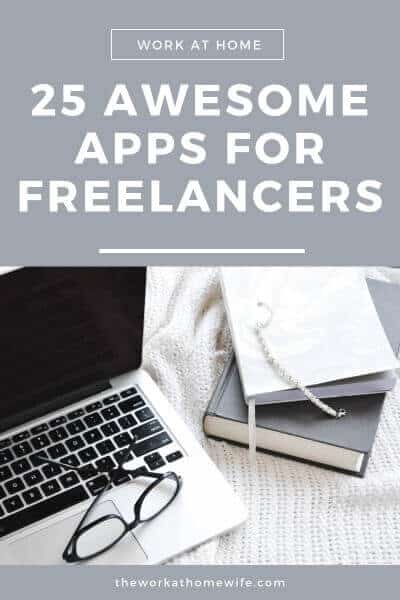 1. Paymo
1. Paymo
Paymo is a full-featured project management app that lets you manage a project from it’s very beginning all the way through getting paid once work is complete. It helps you plan, set tasks, and track milestones all while keeping track of your time and providing a place for discussion if you have a team. They have a free tier for solo freelancers that allows you to create, send, and store up to 3 invoices and provides up to 1GB of storage. For teams, pricing starts at $9.56 per user per month and allows for unlimited invoices, advanced reporting, integrations, and more.
2. Trello
Trello provides a visual and straightforward way to organize your projects and collaborate with other team members. You can create boards for different projects, then compose lists and define cards on those boards to organize tasks in a flexible and engaging way. Their free tier allows you unlimited boards for all your projects, but limits the number of third party integrations you can activate (like linking your Google Drive for easy file access or Slack for seamless communication). Paid plans start at $9.99 per user per month and allow unlimited integrations.
3. Notion
Notion aims to provide a minimalist all-in-one workspace that allows you to make notes and docs, build a knowledge base (like a wiki), manage projects and tasks, and maintain spreadsheets and databases (for tracking time or managing customers). You can embed your data from other apps (like Google Sheets, Twitter, and CodePen) and integrate with Slack. They have a free tier to get you started – it allows for storage of up to 1000 blocks (i.e. a task, an image, an embedded file); you can pay $4 per month for unlimited block storage with no file upload limit. Team packages start at $8 per member per month and adds admin tools.
4. Slack
Slack is an organizational tool for teams to collaborate with each other on various projects or aspects of a business – and it’s great for collaborating with clients, as well. Within the app, you set up different channels (e.g., one for your ghostwriting team, another for your marketing client) and add users to them according to your organizational needs. Then you can chat, share files, create tasks, set up deadlines and more – all from within the app. Having a searchable history is incredibly useful, too! They have a free tier that limits you and your team’s searchable history (up to 10,000 messages) and caps integrations from other apps at 10. Paid packages start at $6.67 per active user per month (paid annually) and gives you unlimited search and integrations.
5. Dropbox
Dropbox is another powerful tool that can keep your workspace organized and synchronized across all your devices. It is free to use but there is a set storage limit. However, you can choose to pay for more or do specific tasks like inviting users or install Dropbox on multiple devices to increase your monthly storage space for free. For freelancers who are collaborating on presentions, designs, or any other file type, Dropbox keeps everyone on the same page.
Time Management & Productivity Apps
When you resolve to increase your productivity, don’t go it alone – selecting a handful of powerful and targeted tools to help you can mean the difference between working harder and working smarter. These apps can take your time management to the next level.
6. LastPass
How much precious time do you waste each day trying to remember all the passwords for the various apps you use in your business (and personally, too)? Whatever that number is, it’s too much – and causes frustration you don’t need. LastPass lets you add your passwords for various sites to their vault and stores all your passwords in an encrypted system. Add their browser extension and then you only have to log into LastPass each day – it’ll log you into everything else. They provide you a free 30-day trial of their Premium tier, after which you can continue using LastPass for free (they’ll just lock the paid features). However, their lowest paid tier is only $2 per month and gives you access to most features you should need as a solo freelancer.
7. Timeneye
Timeneye provides simple, visual time tracking grouped by projects – you set up your projects or tasks, then either manually enter your time or use their embedded timer. Your tracked time is displayed in a calendar view, and they also provide compiled data and graphs to show you where your time is going so you can level up your productivity. As a single user, take advantage of their free plan: it includes unlimited projects and clients and one account integration. If you decide to go pro, pay $72 per user for a year (or $7 per user per month) and you’ll get multiple account integrations, weekly email recaps, team status views, and more.
8. RescueTime
If you really want to understand how you use your time – and how you can use it better – RescueTime has quite a bit to offer. This app can track how much time you spend on various tasks and allows you to set daily productivity goals for yourself. It can even lock you out of time-wasting websites (like Facebook and Pinterest) during times you set, provide detailed reports on how your time is spent, and send a weekly email report. RescueTime Lite is their free option that lets you track time spent in websites and apps, set goals, and get a weekly email report. To access their website-blocking tools and to track time away from your computer (and more), you can subscribe to their premium tier for $9 per month.
9. Todoist
Todoist gets you organized so that you can manage your time and reach peak productivity. You can color-code your projects, set up tasks for each (including recurring tasks), and check them off when you’re done. Todoist can also analyze how you use your time and suggest good days to get something done when you’re trying to fit new tasks into your schedule. You can see from a glance at your dashboard what deadlines are coming up, and integrate with over 70 other apps (like Slack, your Google Calendar, and Amazon’s Alexa). On the free tier, you can create as many tasks as you want on up to 80 active projects, and assign 4 priority levels; for $36 per year, you can also add task labels and reminders, get location-based notifications, add tasks via email, and more.
10. Evernote
Freelancers often don’t work in traditional places, but they still need a home base. That is where Evernote comes in handy. It is much than just a note-taking app – it helps you plan, take notes however you want, organize and keep records, and manage projects for all your devices, even if you are offline. You can work together effortlessly with your team to help you stay on top of deadlines.
Accounting Apps
Bookkeeping is no fun, so make it as easy on yourself as possible – use an app designed to do most of your accounting tasks for you. There are even options out there that help you estimate your quarterly taxes, which is help many freelancers need.
11. QuickBooks
Self-employment taxes are finally made easy thanks to Quickbooks Self-Employed. Through this paid software, you can automatically track mileage, separate business, and personal expenses, and send and track invoices. It even walks you through Schedule C deductions, to make sure you are maximizing your tax return this year. You can also organize receipts and save them on this program, so everything is ready for you when tax season rolls around. There are never any quarterly tax surprises because it lets you know each quarter before taxes are due and helps you to avoid late fees.
12. FreshBooks
FreshBooks offers an all-in-one accounting and invoicing solution to small businesses – it comes with a clean, intuitive interface that lets you easily create professional-looking invoices, automates financial tasks like invoicing and organizing expenses, and stores everything in the cloud so you can access your data across devices. Their pricing structure is defined by how many clients you have – their lowest tier caps out at five clients and would run you $15 per month for the most common features. The next tier up runs $25 per month but lets you have 50 clients and adds features like charging late fees, scheduling recurring invoices, and collaborating with your accountant.
13. Wave
Wave offers free accounting and invoicing services to small businesses, adding payments as a pay-per-use feature. Their accounting software will track all of your income and expenses so you can see where everything is going, and their invoicing makes it easy to send professional invoices – and sending recurring invoices is a base feature. You can manage multiple businesses in one account, send estimates to clients, and scan in receipts. If you’d like Wave to accept payments as well, you’ll pay 2.9% + 30 cents per transaction on credit card payments or 1% per transaction on bank payments.
14. Xero
Xero offers the small business owner a robust suite of features from invoicing and inventory (if you deal with stock) to bank reconciliation and bill pay. They even have an integrated project management tool that lets you track time and money spent on projects. You can also accept payments, store files, and accept purchase orders; they’ll even account for sales tax, track fixed assets, and run financial reports for you. If your business is in the early days, Xero will run you $9 per month for five invoices/quotes, 5 bills, and reconciling 20 bank transactions. It scales from there to $30 and $60 per month tiers that open up unlimited bank reconciliation, tracking expenses, and project management.
Customer Relationship Management (CRM) & Communication Apps
CRM apps are those that help you manage your relationships with customers and prospects. They can track your clients’ journeys throughout their relationship with you and yield useful data on this history to help you improve your future money-making relationships.
15. PipeDrive
Pipedrive dials in on the sale by automatically tracking your emails and calls with potential clients, giving you a streamlined view of your sales process, directing your attention to your next action item, and making your time spent on the sales process more productive. Pipedrive can also provide activity reminder emails and mobile notifications while generating sales reports and forecasts. You can also store all your contacts, notes, contracts, and emails within the app. Their pricing starts at $12.50 per user per month billed annually – this will give you their calendar view, the option to set goals, smart email BCC, and a customized dashboard.
16. Zoho CRM
Zoho CRM brings immediacy to managing your customer relationships – they provide features that allow you to connect with clients via email, phone, live chat, and social media, including SalesSignals which notifies you when those prospects are browsing your site or reading your emails. Their Zia AI will learn about your business in order to predict trends and conversions for you. You can run reports and analytics, too. You have the freedom to customize pretty much anything in the app, automate sales processes, and easily manage your pipeline. They offer marketing automation, as well! Even better, they offer a free edition of Zoho CRM which supports up to three users. Unlock more features with their paid tiers starting at $12 per month per user (billed annually).
17. HubSpot CRM
HubSpot CRM offers a full roster of features from contact management and company insights to email integration and form tracking. You can also create email templates for clients and leads, track those emails, and engage in live chat. They include simple conversational bots (e.g. to qualify leads or create tickets), a full reporting dashboard, and Facebook/Instagram lead ads. The most incredible aspect of HubSpot CRM is that it’s free! You get all of their features for free forever. They also offer a limited free tier for their other products – like their marketing and sales hubs – and then offer additional features starting at $50 per month.
18. WORK[etc]
WORK[etc] is another all-in-one cloud-based solution – this time covering your CRM, projects, billing, and help desk, just for starters. You can run most of your business processes with their app, including sales, email, support, and integrating many of your other tools. On the CRM front, you can create your own workflows and customize sales processes, compile your customers’ histories, manage email campaigns, build marketing lists with designated filters, and get insightful analytics from all your data. This one’s more an investment – their tiers start at $78 per month (with a two-user max), but if you have an established business and need to consolidate your tools, this one should be seriously considered.
19. Grammarly
Even if you aren’t a writer, you can most likely benefit from using Grammarly, one of the best grammar checking tools on the internet. This tool – which has a basic free version – helps to catch silly errors like subject-verb agreement, punctuation, and misspellings that you might make in client emails, social media, or on your website. Grammarly explains what the correction is and why it will help you continue to grow as a writer. It even has a built-in plagiarism checking tool that can help if you are managing other writers.
20. Gmail
Gmail is a part of Google’s free web-based tools and services. It adds a level of professionalism to your home business, even though it is entirely free to use. With this efficient email service, you get effective spam filtering and virus protection, 15 GB of storage, and the ability to sync your mailbox across multiple devices, including your phone. It is extremely customizable, so you can make it work best for you. Having a Gmail account keeps you connected to your business, no matter where you are.
21. Insightly
This tool offers CRM and project management that is easy to use and affordable. It helps you to manage all your emails, events, and projects, helping you to keep track of all your clients and customers. Insightly lets you grow your business faster through its lead automation and opportunity management. It provides built-in and custom email templates so you can schedule emails to clients and continually build stronger relationships. You can also create customizable reports that allow you to analyze the data closely within the CRM.
Bidding & Proposal Apps
When you need to create a professional and beautiful proposal quickly to win your next freelance gig, you don’t want to scramble to make it from scratch each time. These apps give you the tools to succeed with effective proposals.
22. Qwilr
When your business relies on producing beautiful proposals, Qwilr has the templates and tools to help you deliver. Their complete template library includes industry categories to help you dial in your approach, and their app uses blocks you can mix and match to create your documents. They also offer an interactive Quote Block that empowers your potential clients to adapt your service offerings to their needs through options and conditional pricing. You can get your clients to close quickly with e-sign and built-in payment options as well. Their tiers start at $29 per month for unlimited proposals with PDF export and access to Google fonts, their template library, and their saved blocks library.
23. Proposify
Proposify doesn’t just create mobile-friendly, interactive proposals: it also provides interactive quoting, custom files and variables, and metrics and notifications on your proposals. They also offer e-signatures, and let you save templates to reuse later. You can incorporate videos, take advantage of Proposify’s translation services (they offer translation into 15 different languages), and use live chat from within the proposal. Start at $19 per user per month; add a custom URL, approval workflow, and basic onboarding to your plan when you level up to their tier for sales teams at $49 per user per month.
24. Bonsai
Bonsai is an all-in-one solution carefully sculpted for the freelancer’s needs – they offer solutions for contracts, time tracking, project management, invoices and payments (including recurring payments) and reporting. You can use their templates to easily create contracts and have them e-signed, and create proposals that you can send and track online. Their expense tracking lets you centralize and track your expenses, and they help you automate invoice creation. Their basic plan runs $16 per month and lets you have unlimited projects with customizable branding, advanced reporting, and chat support.
25. PandaDoc
PandaDoc helps you quickly and easily create effective proposals, quotes, and contracts – and you can use their app to capture eSignatures from your clients as well. Their proposal software lets you set up reusable templates to help you work efficiently, and gives you design tools like custom CSS along with pre-set styles and themes. You can incorporate custom pricing tables as well and incorporate in-document commenting on proposals to eliminate the endless sales email cycle. They also provide integrations for CRM apps like HubSpot, Zoho, and Pipedrive. Billed annually, an individual freelancer can pay as little as $15 per month (per user) for PandaDoc – this level provides you with access to eSignatures, unlimited templates, and real-time tracking.
Ready to get cracking? I know I am. Sign up for those free trials and start incorporating these tools into your work processes today – then come back and tell me which ones you find to be the most useful.