If you’re not using LinkedIn for your remote job search, you may be missing out on some great leads. LinkedIn really is that good! When you’ve looked everywhere for that work-from-home dream job, when you need the support of other virtual workers just like you, when you don’t know where to find the job search resources you need – LinkedIn is where you should be. It’s a teeming hive of productive connection, and the community is waiting to welcome you home. Here’s my guide for how to find work-from-home jobs on LinkedIn.
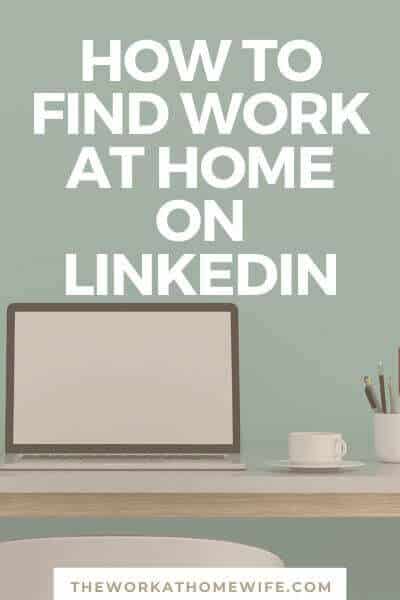 What Is LinkedIn?
What Is LinkedIn?
If you’ve spent any time online looking for work these days, you’ve heard of LinkedIn. It’s the job-oriented social network, built from the ground up to bring your business network online, give it tangible form, and let you exploit those connections for greater professional reach. Since its creation in 2002, it’s accrued 16 years worth of resources along with millions of users who have helped each other find jobs, nurtured professional connection and development, and offered another timesink that makes us feel less guilty than wasting time on Facebook does.
LinkedIn is a semi-private network where you can put your best professional face forward – and perhaps find your next great work-from-home opportunity.
How Can LinkedIn Help You Find a Work-From-Home Job?
LinkedIn has over 500 million members representing employees in the workforce, companies of all sizes and industries, recruiters looking for new hires, and other professionals. 44% of those members are active in a given month, and the vast majority of marketing executives (91%!) identify LinkedIn as their top resource for finding quality content. There are over 26 million companies with profiles on the site, and 20 million active job listings. And more than 90% of recruiters use the site regularly according to the Society for Human Resource Management.
As an active member of the site, you can reap the reward of all this industrious activity focused on connecting people and businesses in mutually beneficial relationships.
First Things First
To use LinkedIn, you must first sign up for an account. Many of their pages are semi-private or limited, with full functionality reserved for members of the site. It’s super easy to become a brand new LinkedIn user: on the front page, enter your name, email address, and a password. You’ll be walked through the rest of account creation after that, which involves sharing more of your professional information and then selecting what type of account you’d like.
LinkedIn has a permanently available free account level, and I recommend that everyone start there. It gives you access to the site and provides you with the tools you need to build an effective profile that will attract fresh opportunities and grow your social connectivity. If it makes sense for you to upgrade to a premium account later, that’s easy, too – and will give you additional tools such as more refined searches and tracking who’s viewed your profile.
Optimize Your LinkedIn Profile
The first step to optimizing your LinkedIn profile is by making it complete. Fill in every bit of relevant information to present a complete and unified online resume space that reflects your experience and personal brand. Make sure there aren’t any apparent gaps in your background (whether in past jobs or necessary experience), and use a professional headshot appropriate to your industry. (It doesn’t have to be a photo taken by a professional, but it should follow LinkedIn’s profile image best practices.)
Next, keep keywords in mind when creating your headline – which can serve as a sort of mission statement and is the text that appears underneath your name. LinkedIn uses your headline in its search algorithm, so creating a relevant headline is a key part of increasing your visibility to recruiters. Make sure every part of your profile is geared toward finding the job you dream of in your industry.
Don’t forget to create your vanity URL – when you first join LinkedIn, a random URL is generated for your profile and that randomness just doesn’t do anything for you. If at all possible, use your name as your vanity URL as I have so your profile has a memorable address and ranks better in Internet searches for your name.
If you have examples of your work – such as a portfolio for artists, clips for writers, or websites for website designers – take advantage of LinkedIn’s versatility in presenting your background. You can include images, presentations, documents and more for people who visit your profile to look through.
Solicit recommendations from present and past work colleagues, fellow industry professionals, and past management to display on your profile – a robust series of recommendations can increase your attractiveness as a prospective hire. And ask your connections to endorse you for those skills you’ve listed that they’ve seen you model since the endorsements section is another vital place for increasing your hireability factor.
There are plenty of additional steps that you can take to optimize your profile, but these key steps will get you started on getting noticed. Once you’re all set up, however, how do you go about finding work-from-home opportunities on LinkedIn?
Search LinkedIn’s Job Postings
If you take a peek at your dashboard on LinkedIn, you’ll see a JOBS icon in the menu across the top of the page. When you first visit that section of the site, you’ll see that LinkedIn has compiled a number of prospective jobs it thinks you might be interested in based on data in your profile and career interests. You’ll also periodically see these prospective jobs pop up in your notifications. This automated suggestion feature is great – it’s like LinkedIn’s a friend just looking out for you – and is one reason why it’s so important to optimize your LinkedIn profile for the job you want.
Look through the suggested jobs to see if any interest you – LinkedIn also asks for your feedback on whether or not the open jobs they highlighted were “right” or relevant for you, so be sure to train their automated suggestions by answering the question. Doing so can improve the results of which jobs LinkedIn will choose to highlight for you in the future.
Across the top of LinkedIn’s Jobs page, you’ll find a “search jobs” field right next to “search location.” Use keywords to track down the perfect home-based job for you that just might be posted to LinkedIn right now – when you’re looking for work-at-home jobs, ideal keywords to use are “remote,” “virtual,” “telecommute,” and “work from home.”
As always, keep an eye open for scams. Unlike FlexJobs, the jobs are on this website are not vetted. And a few suspect job leads have been brought to my attention by readers recently. Remember. If it sounds too good to be true, it probably is.
Spend Time Networking
You know why they call it a “social network,” right? Just as in the traditional job market, networking is one of the most important things you can do to discover new and better career opportunities. This is true for stay-at-home jobs, too! Just make sure that you’re networking and not self-promoting – one means forging meaningful relationships with other people in your field (or adjacent fields) and the second can come across as spammy.
Groups offer an effective way to begin networking on LinkedIn. You can find suggested Groups relevant to your profile by clicking on the WORK icon in the upper right-hand corner of the site, and selecting Groups from the menu it opens. This will take you to the Groups section of the site, and specifically the list of Groups you are currently a part of – you can explore new Groups by clicking on “Search other trusted communities that share and support your goals.” You can also use the search bar anywhere on LinkedIn to search for a Group related to your industry – for example, search “freelance writer,” “social media manager,” or “remote worker” and you’ll find relevant Groups listed in the dropdown results for those search terms.
Make sure you read any rules for each Group, then jump right in! Meeting other folks in your industry can give you access to resources and friendships that will take you far.
Activate Word of Mouth
When you’re trying to find work-from-home job opportunities, don’t be shy about it! Let people know that you’re looking. There are a few ways on LinkedIn to signal that you’re open to new opportunities.
The first method is to let people know through a status update or Group interaction. You can ask your network or in Groups to find out who might be hiring in your industry, and whether those companies are looking for remote talent. You can even let your friends know privately. Don’t spam your connections with begging for leads – just put it out there so they can think about you when they come across an opportunity that fits your stated interests.
Of course, LinkedIn isn’t just a social network for employees – it’s for employers, as well, which means there are recruiters using LinkedIn’s service to mine for potential hires. The second method is to throw up your own private Bat-Signal by going into your settings on LinkedIn, selecting or scrolling down to “Job seeking preferences,” and then activating “Let recruiters know you’re open to opportunities.” You can even get more specific and signal your interest to recruiters at only those companies you have created job alerts for.
Monitor Specific Companies
A refinement on the job search tactic is to go hunting for companies rather than openings – discover which companies in your industry hire people to work from home through online research and/or word of mouth. Once you’ve targeted these organizations, you can follow them on LinkedIn and have any updates they make appear on your timeline. By interacting with their posts (in a way that adds value, not through self-promotion) or by creating a connection with current employees, you have the opportunity to make an impression and improve the chances of a future application with that company.
You can also easily check to see whether they have any job postings from their company page, and set up job alerts so that you’re automatically notified when a job posting does go live. Carefully checking LinkedIn each day combined with these alerts could give you an edge in snagging a work-from-home position at a dream company the minute they start looking.
So, are you looking for an online job? Do you have a LinkedIn account? If you don’t, get cracking – it’s super easy to sign up, and could make all the difference in your work-from-home job hunt.
