Many new – or soon-to-be-new – virtual assistants struggle with what services to offer. Maybe you come from a general administrative background and aren’t sure how to translate your prior receptionist or general office skills into a virtual role. Maybe you want something a little more satisfying than answering phones and responding to emails.
The good news is there are so many skills you can pick up easily online that will allow you to become a more specialized and sought-after VA. And with those specialized skills can come a more special rate! And that’s what most of us are looking for when transitioning to work at home – more money and more fulfilling work. Becoming a Pinterest Virtual Assistant can offer just that.
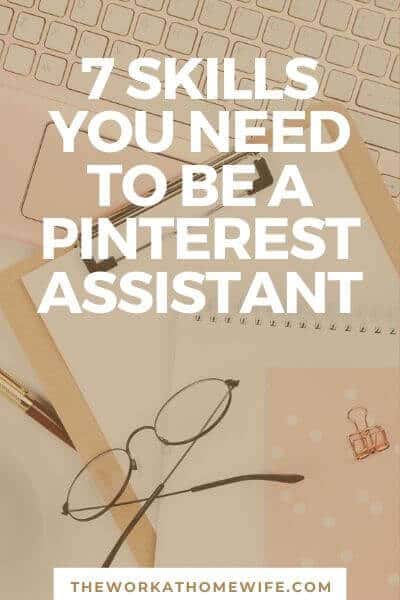 What’s a Pinterest Assistant Do?
What’s a Pinterest Assistant Do?
Pinterest has become an increasingly popular marketing platform for almost all website owners over the past few years. Because it is less social than platforms like Twitter or Facebook, Pinners who are doing things right can expect long-term traffic with minimal ongoing effort. The problem these website owners face is knowing what’s right.
With users choosing to leave or limit their time on Facebook and Twitter with recent developments, it will become more important than ever for business owners to optimize what marketing avenues they have left. And that’s where you can come in offering some of the below skills and services.
1. Pinterest Basics & Best Practices
The first thing you will need to educate yourself about before seeking out Pinterest jobs is best practices. I have some awesome news for you. Unlike many platforms, Pinterest makes their preferences known publicly and in plain English.
Get your clients set up with a business account and start working your magic.
- Pin at the right time
- Use several images
- Be active
- Incorporate seasonal trends
- Share Pins outside of the platform
- Optimize Boards
- Optimize your website
- Grow your following
2. How to Create Compelling Pins
What’s not a best practice and what some business owners have found themselves dealing with after hiring unscrupulous Pinterest assistants is stealing other people’s images for your marketing purposes. There’s no need for this. Creating compelling images isn’t that hard if you know where to look.
Canva is a must-use tool for many Pinterest marketers. But did you know Canva also offers some awesome add-on tools that help you take your brand imaging to the next level?
- Font Combinations – Have you ever noticed how graphic designers know just the right font combinations to use in their images? Thanks to Canva’s font combinations tool, now you can pick the perfect typography for your visual marketing images too. Simply choose one of Canva’s basic fonts via a drop-down menu, and the font combinations interface will instantly offer you some fonts you can use to match the look and style of your chosen typography. Can you say awesome images made easy?
- Photo Editor – Did you know that Canva offers a free photo editor? Sure you can create visual marketing images via Canva.com using a myriad of templates, but adding custom images to your graphics takes your visual marketing to an entirely new level. Tweak your brand’s photographs in multiple ways including re-sizing and tinting, and then use your newly adjusted photos to engage your audience.
- Color Palette – Canva also offers a standalone color palette tool you can use to upgrade the colors in your brand’s images. Upload your image, choose a specific color within your photograph, and Canva automatically offers you a selection of related colors to use in your visual marketing graphics. Who knew creating color-coordinated brand marketing images was so easy?
- Mind Maps – Many Canva users are unaware Canva offers mind maps for brand imaging. Simply choose your preferred style of mind map and the Canva interface will let you quickly design an image to show your brand’s data. Embed your mind map in a company blog post, add it to a SlideShare presentation, or share it with your social media followers on Twitter, Pinterest, Instagram, or Facebook.
- Design Courses – Did you know Canva offers design courses to help you improve your visual marketing? You can take a number of multi-lesson courses to learn everything from Facebook design to how to create more engaging Twitter images. Learn how to be more creative in your approach to visual marketing and increase the effectiveness of your brand images.
You can also purchase image templates on sites like this one.
One thing you do need to educate yourself on is image copyright. You have to ensure you are sourcing your images properly to keep your clients out of hot water. For example, Styled Stock Society and IvoryMix allow their images to be used for individual client projects while Haute Stock does not. Read the fine print.
3. How to Write Compelling Descriptions
Pinterest is very much a search platform. People go here to discover new things. That’s what gives this platform such great traffic potential. Knowing how to incorporate keywords and search terms into your Pins can greatly increase your clients’ results. Bonus: that keyword incorporation may also get them more traffic from Google and other search engines. They’ll love you for that!
4. How to Schedule Pins
“Live Pinning” went away years ago and much to the delight of many business owners. Who has time for that? The people most delighted by this news were Pinterest assistants. Being able to schedule Pins in advance greatly increases your ability to make more money. Schedule those Pins a week or a month at a time and move onto the next client.
Tailwind is the preferred Pin scheduler for most. Tailwind Tribes have been picking up in popularity as group boards have waned. It’s also an approved Pinterest marketing partner. That means they are conforming to Pinterest’s guidelines. It’s also an approved Instagram partner.
5. Pinterest Management
The social media virtual assistants most in demand and making the most money are those that can provide an all-encompassing package that includes not only sharing of posts but also strategy, profile optimization, ads and more. And those are things you can offer as a Pinterest Manager:
- Creating or switching over to a Pinterest business account
- Optimizing boards and profiles
- Account audits
- Growing followers
- Implementing Rich Pins
- Optimizing for search
- Creating a schedule for consistency
- Creating a brand design
- Running Promoted Pin campaigns
6. Analytics
One of your most important duties as a Pinterest virtual assistant is being able to report results. How did those Promoted Pin campaigns perform? What Pins are driving the most traffic and why? How can you duplicate or optimize those results?
Pinterest provides some information on their Analytics platform. It’s not enough in my opinion. What can set you apart from the rest is knowing how to get information from Google Analytics. Learn how to turn those stats into reports your clients can understand.
7. How to Market Yourself
The biggest hang-up for most new virtual assistants is marketing your new services. We are all afraid of rejection. Don’t be! As I say time and again, I would rather face rejection over the internet than in person any day.
You will obviously want to have your own Pinterest profile to showcase your skills, but this can be great practice. You will need to learn the art of cold pitching and I always love using Facebook Groups to get freelance work.
Above all else, you have to be proactive. You cannot wait for clients to come to you. While you are waiting, someone else is cold pitching those clients you want. Get busy. Stay busy.
One thing everybody loves about Pinterest is the ability to get results FAST – even if you aren’t paying to run ads. This makes becoming a Pinterest Virtual Assistant a great option for those with entry-level skills looking to build a thriving business. It’s not too difficult to learn and can provide you with the satisfaction – and paycheck – you are seeking.
Are you ready to start learning more about becoming a Pinterest Virtual Assistant? I highly recommend Become a Pinterest VA Today. This Pinterest course is only open for enrollment a few times per year, but it will teach you everything you need to know to create a thriving Pinterest business.
Originally published in April 2018. Updated September 2019.