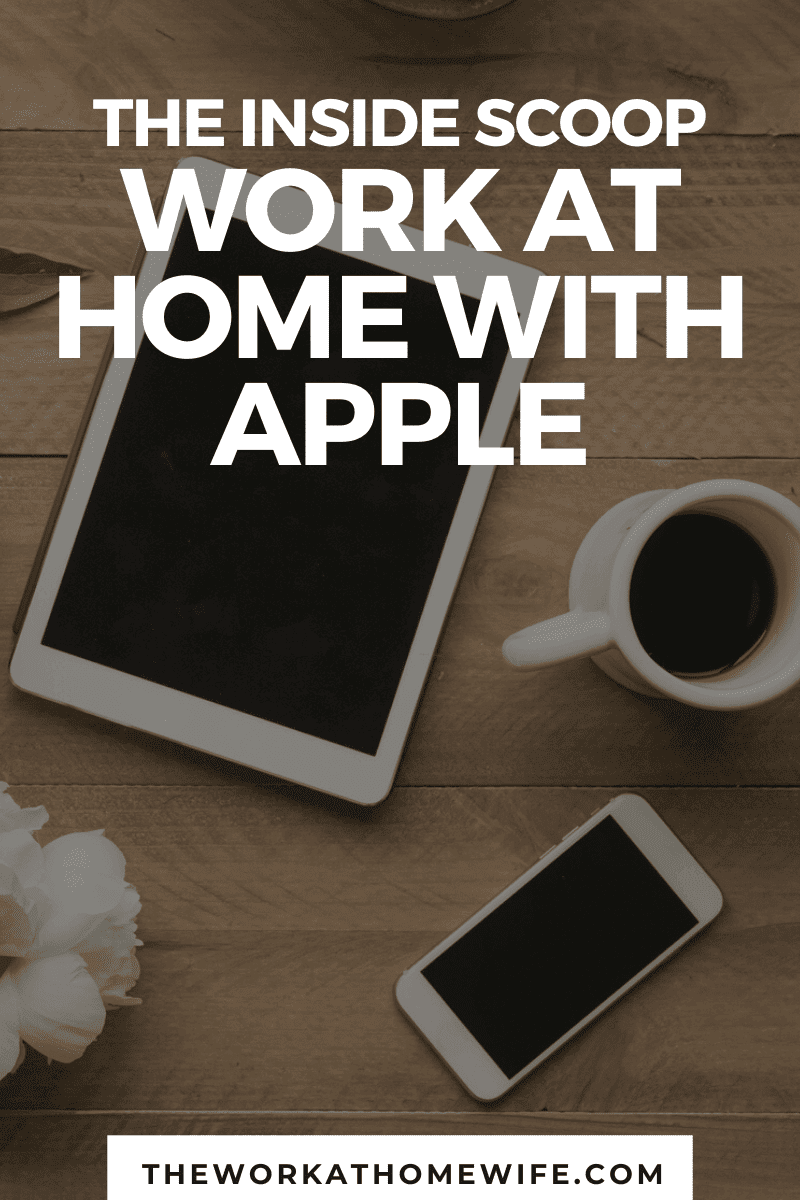 Want to work from home for a “real company” that everyone recognizes and lots of people love? Today’s the day to apply to be an Apple At Home Advisor!
Want to work from home for a “real company” that everyone recognizes and lots of people love? Today’s the day to apply to be an Apple At Home Advisor!
What Does the Apple At Home Advisor or Chat Agent Do?
These roles are a part of the AppleCare program, which is Apple’s customer service wing. You’ll essentially be the front line in customer service. You’ll take customer inquiries and help them troubleshoot technical issues, answer their questions, and solve their problems.
Like any customer service job, it will require you to be a good listener so you truly understand what the customer’s issue is, and then you’ll be equipped and able to solve the problem. Apple is known for great customer service, so you’ll be expected to be able to offer it.
Apple has a pretty wide range of products, but don’t worry: you won’t have to become an expert in all of them.
Qualifications for Apple’s At Home Positions
Apple itself states that you’ll need confidence, discipline, and the ability to be self-motivated. You’ll also need a quiet, distraction-free workspace (their job description says it needs a door that will close), a dedicated internet connection (which Apple will reimburse you for), and a place to put the iMac computer and headset that they’ll send you.
You’ll take inquiries either over the phone or via chat, depending on what they’re hiring when you apply. You’ll also need to be able to type at least 40 words per minute.
Your hours will fall during Apple’s customer support hours, which at the time of this writing go from 7am to 10:30pm Central time. (Chat services are available 24 hours a day, so you may end up with overnight hours if you’re a chat agent.) You won’t be on duty for all of those hours, but your shifts will fall within that window. And, because you’re in a customer support role, you may be expected to work evenings, weekends, and holidays. Work hours may also flex up or down, depending on company needs.
You don’t need to have any prior experience with Apple products, but it would certainly be a big help. They do look for people with some sort of technical troubleshooting background as well as some customer service background, but if you have either of these skillsets without specific employment background, don’t let that stop you from applying.
Benefits of Working from Home With Apple
Apple is well known for great company benefits, and their at-home employees are no different. Even if you’re working part time, you’ll have access to things like paid time off, product discounts, and a great employee benefits package. Apple doesn’t state what the pay is for this position, but typical reports fall in the range of $14 to $16 per hour.
You’ll also be plugged into a network of your colleagues and have the ability to connect with them over chat and video chat, so you’ll never have to feel completely isolated and alone even when you’re working from home.
Training, coaching, and mentoring are all part of their work environment, as well. Apple promises top-flight training opportunities to help you be the best at what you do and prepare you to go to the next level(s) in your job with them. Apple loves to promote their employees, and their at-home employees are no exception. You can stay in the At Home Advisor for as long as you want, but know that you’ll have the opportunity for advancement if you do well.
And — if you’re into this sort of thing — one of the really fun benefits of working for Apple is that you’ll get the inside scoop on new products before the general public.
How to Apply to Work at Home for Apple
Like any job, there’s an application process. For the at-home job descriptions, each posting has a city attached — but you do not need to live in that city to apply. You can live anywhere in the US to work in this role.
The application process begins with a questionnaire and a place to submit your resume, and then you’ll be subject to background screenings.
Once you’ve been accepted, you can begin your paid training. Training typically lasts 5 to 6 weeks and it’s done online, on a set schedule with a live instructor. You’ll learn about Apple products, troubleshooting techniques, and how to use the on-the-job tools that Apple provides you. (These trainings typically occur on a set schedule, Monday-Friday or Tuesday-Saturday from 9am to 6pm Central.)
Ready to get started? Learn more about Apple’s at home jobs here, or search for openings here.
