Do you sell products on Amazon – and are you searching for a way to more fully control your brand’s presentation and use across Amazon’s site? You’ll definitely want to check out the details of Amazon Storefronts. And if you’ve got a company that you’ve been wanting to take live on Amazon, this post is for you, too – read on as I breakdown this opportunity below.
What are Amazon Storefronts?
If you have a small to medium-sized business (SMB), Amazon Storefronts is a relatively new opportunity to help you get your products into the Amazon spotlight and reach a wider audience. Launched in September of 2018, Storefronts provides a somewhat more intimate shopping experience for customers to discover SMB’s brands.
While Storefronts are not linked to Amazon’s main page yet, you can find the Storefronts landing pages by clicking on the three horizontally parallel bars to the left of the Amazon logo in the upper left to open Amazon’s full menu. Scroll down to “Small & Medium Businesses” and click on it. You’ll find a submenu that helps you discover family-focused businesses, women-owned businesses, and more – the first choice is “Shop Small & Medium Businesses,” which is the choice that takes you to main Storefronts landing page.
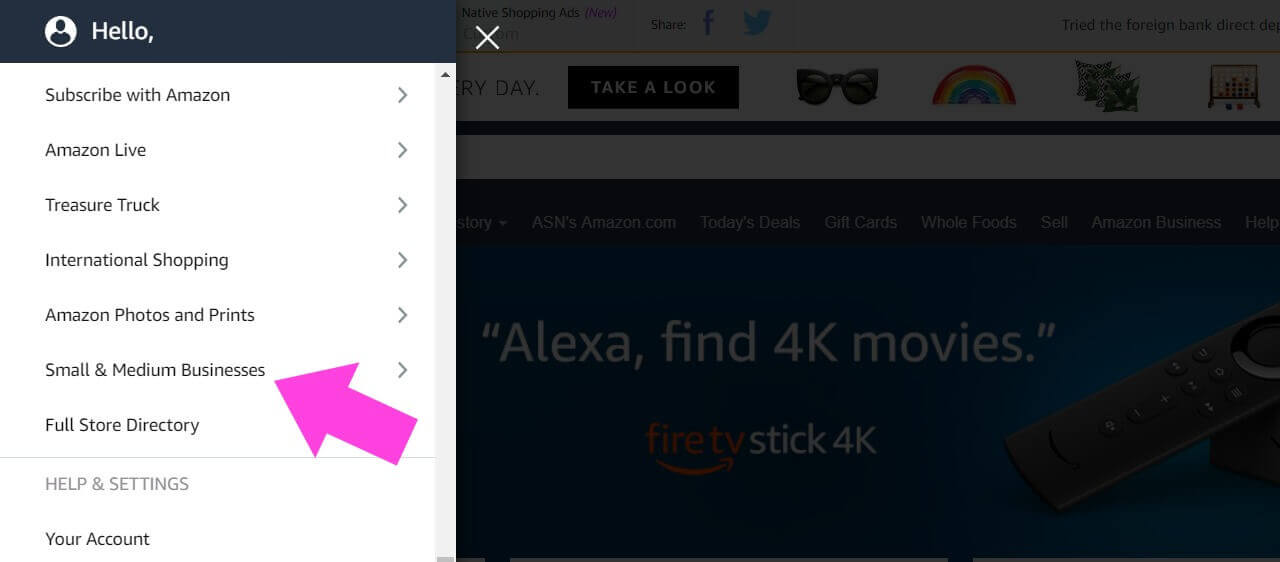
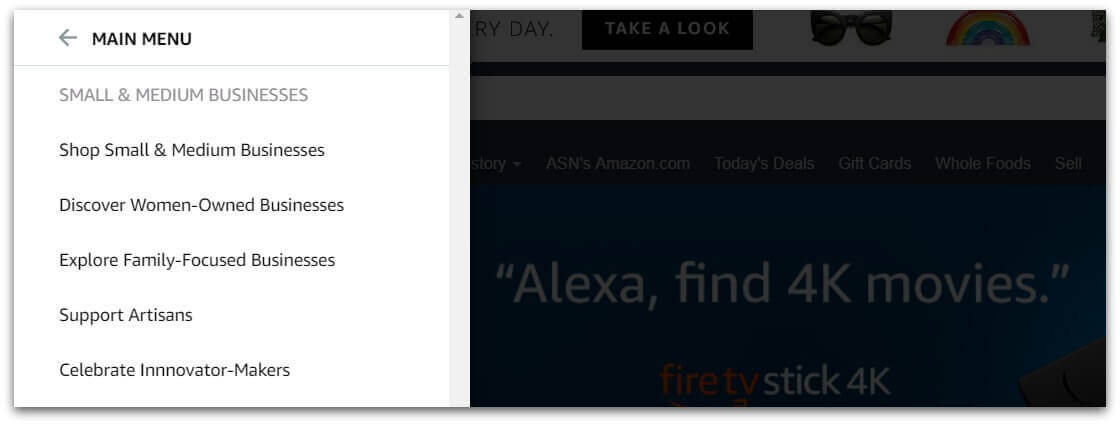
Storefronts provide several ways for your brand to be noticed by Amazon shoppers – there’s a Store of the Week section up top followed by a section for shoppers to meet business owners (categorized as family-focused, artisans, innovator-makers, and women). They also maintain curated collections accessible from the side-menu in the usual categories – Home & Kitchen, Beauty & Grooming, Toys & Games, etc.

Amazon is even pushing their Storefronts initiative with a television ad campaign – you may have noticed a commercial about The Little Flower Soap Co. that began airing last Fall:
How do you create your brand’s Storefront?
When Amazon kicked off Storefronts, they started with an invited 20,000 businesses selling over a million products. That was only a small fraction of SMBs selling on the site – according to a banner on the Storefronts landing page, half of all products currently sold on Amazon come from SMBs. Now, there are considerably more Storefronts. So how do you set up your own?
In order to join the program, you must already be selling on Amazon. You must also be enrolled in Amazon’s Brand Registry 2.0. If you’re not familiar with the Brand Registry, here’s a quick rundown:
Enrolling in Amazon’s Brand Registry gives you more comprehensive control over your brand’s product listings on Amazon. This means you can better ensure customers are finding the correct listings for your brand on the site; that you can more easily find sellers who may be infringing on your brand; and also benefit from Amazon’s standard brand protection in identifying potential listings that misuse your trademarked terms, logo image, and so forth.
To sign up for Amazon’s Brand Registry, you must have a registered (and active) trademark, either text or image-based. If you do, sign into your Seller/Vendor account on Amazon and you can apply to the Brand Registry. You’ll be required to prove the trademark along with a list of product categories (concerning where your brand should be listed) and a list of countries where your products are manufactured and distributed.
How do you set up your Amazon Storefront?
 As an enrolled member of their Brand Registry, you should now be able to open up your Amazon Storefront, featuring your products in the order and with the text most advantageous to your brand and offerings.
As an enrolled member of their Brand Registry, you should now be able to open up your Amazon Storefront, featuring your products in the order and with the text most advantageous to your brand and offerings.
Once you have access to Amazon Storefronts for your brand, you can find a Storefront tab in Seller Central. From that hub, you’ll be able to set up everything – whether you want your logo displayed, your carefully crafted page description, and your Storefront design and layout.
They have several premade layout templates for you to choose from, or you can select the blank option and create your own. Then you simply use their content tiles to highlight and display your products, text, videos, images, and more. You’re pretty much limited only by your imagination and marketing insight.
Amazon will do a manual review of your Storefront before it goes live for your customers, so make sure you understand their content acceptance policy before you build.
Customers are everything.
The main drawback to Amazon Storefronts seems to be sacrificing control over your customer’s experience to the efficient machine of Amazon. You’ll potentially have a much wider reach, introducing your brand to a larger audience and likely increasing your sales. However, it may be more difficult to foster relationships with those customers – an aspect that can help small to medium-sized businesses thrive sustainably in the long-term.
Balance out the possible loss in customer bonding in the purchase process by carefully tracking your sales on Amazon to see what promotional strategies work – use their custom source tags so you can tell which outside promotions are working to bring your customers over to Amazon to purchase from you.
You can also encourage a deeper relationship with your Amazon customers through follow-up – ensure your products are attractively packaged; a branded thank-you card is a nice touch. Use the tools Amazon provides you to reach out to your customers to check up on their experience of your product and encourage them to leave reviews on your product pages.
When setting up your brand to sell through Amazon, it’s worth noting that the real work for success will be done outside Amazon. It is the quality of your products, the strength of your brand story, and the relationships you build with people who become customers that will build your small (and then, perhaps, medium) business. Make sure you focus on the right things, and use Amazon as just another tool in your business kit.
PS: Amazon Storefronts is far from the only way to make money with Amazon. See how you can get a gig with the company while continuing to work from home!
